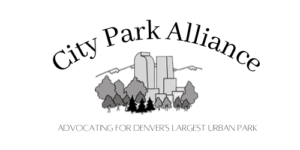Below is an interactive map of Denver’s City Park. You can click on each marker to view a picture of that area, or learn more about that landmark. Markers will either be green, purple, or blue.
You can move the map around by using your mouse to click and hold your mouse button, and then while holding your mouse button down, drag your mouse to move the map.
You can zoom in and out of the map by using the plus and minus buttons in the bottom left corner of the map:

You can view a list of landmarks added by the City Park Alliance (the ones with the white stars) by clicking on this icon:

You can share the map by using this icon:

You can view a larger version of the map by clicking this icon: